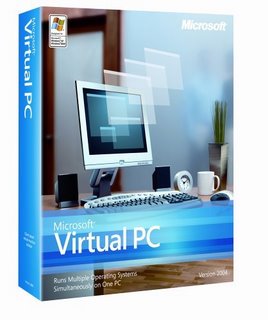
Microsoft Virtual PC 2004
Determine the power of software virtualization and how it can help your business. Virutal PC lets you create separate virtual machines on your windows desktop, each of which virtualizes the hardware of a total physical computer. You can use virtual machines to run operating systems such as MS-DOS, Windows, and OS/2. Virtual PC is presents a time-saving adn cost-saving solution anywhere users must run multiple operating systems. Its a powerful virtualization application that enables one to run several PC-based operating systems at the same on a single workstation. Virtual PC 2004 is now available as FREE download.
Virtual PC is simple to install. Anyone can install Virtual PC and it does'nt require a reboot. After installing Virtual PC, you can configure it to suite your requirements. Users switch between operating systems as easily as they switch between applications. They simply click the window containing the virtual machine. Users can drag, drop copy and paste between guest and host.
System Requirements:
400MHz Pentium-compatible processor (1 GHz is recommended)
20 MB of Disk space
Windows XP and Windows 2000 Professional and Windows XP Tablet PC Edition
License: FREE
File Size: 18.2 MB
Download Microsoft Virtual PC 2004











0 Responses to “Microsoft Virtual PC 2004”
Post a Comment